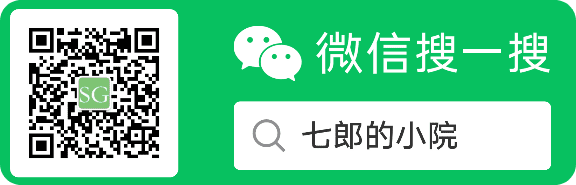Android Bitmap 内存存储的演变过程
Android 随着版本的变化,它的内存分配一直在变化,具体变化如下:
- 在 Android 2.3.3(API 级别 10)及更低版本上,Bitmap 的像素数据存储在 Native 内存中。它与存储在 Dalvik 堆中的 Bitmap 本身是分开的。Native 内存中的像素数据并不以可预测的方式释放,可能会导致应用短暂超出其内存限制并崩溃。
- 从 Android 3.0(API 级别 11)到 Android 7.1(API 级别 25),像素数据会与关联的 Bitmap 一起存储在 Dalvik 堆上。
- 在 Android 8.0(API 级别 26)及更高版本中,Bitmap 像素数据存储在 Native 堆中。
Bitmap 复用原理
Android 3.0(API 级别 11)引入了 BitmapFactory.Options.inBitmap 字段。如果设置了此选项,那么采用 Options 对象的解码方法会在加载内容时,尝试重复使用现有 Bitmap。这意味着 Bitmap 的内存得到了重复使用,从而提高了性能,同时避免了内存分配和取消分配。但是呢,因为 Android 版本碎片化的原因,复用的条件在不同的版本不一样。根据官网的解释有两种区别:分别是 Android 4.4 之前和 Android 4.4 之后
Android 4.4 之前
在Build.VERSION_CODES.KITKAT 之前,适用其他约束:
- 正在解码的图像(无论是作为资源还是作为流)必须是 jpeg 或 png 格式。
- 仅支持相同大小的位图
- 并将
inSampleSize 设置为 1。
- 重用位图的
configuration 将覆盖 inPreferredConfig 的设置(如果设置)。
Android 4.4 之后
从 Build.VERSION_CODES.KITKAT 开始, BitmapFactory 可以重用任何可变 Bitmap 来解码任何其他 Bitmap,只要解码 Bitmap 的内存大小 byte count 小于或等于到复用 Bitmap 的 allocated byte count 。这可能是因为固有尺寸较小,或者缩放后的尺寸(对于密度/样本大小)较小。
我们看下官网中关于这块的代码示例:
1
2
3
4
5
6
7
8
9
10
11
12
13
14
15
16
17
|
if ((options.inSampleSize == 1 || isKitKatOrGreater) && shouldUsePool(imageType)) {
.......
}
private boolean shouldUsePool(ImageType imageType) {
// On KitKat+, any bitmap (of a given config) can be used to decode any other bitmap
// (with the same config).
if (Build.VERSION.SDK_INT >= Build.VERSION_CODES.KITKAT) {
return true;
}
return TYPES_THAT_USE_POOL_PRE_KITKAT.contains(imageType);
}
private static final Set<ImageHeaderParser.ImageType> TYPES_THAT_USE_POOL_PRE_KITKAT =
Collections.unmodifiableSet(
EnumSet.of(
ImageHeaderParser.ImageType.JPEG,
ImageHeaderParser.ImageType.PNG_A,
ImageHeaderParser.ImageType.PNG));
|
所以根据上面的两种不同策略,可以设计一套 Bitmap 的内存缓存池,使得 Bitmap 的内存可以重复使用,从而提高了性能,同时避免了内存分配和取消分配。但是怎么设计呢?
这里大家可以停顿几秒钟,想想如果让自己设计,该如何设计这一套缓存…………..
好了,我们一起看下在 Glide 库是如何设计的。
Glide 缓存池实现
Glide 在构建 Bitmap 缓存池的时候,就对这两种思路进行了实现。它使用策略模式,对这两种模式实现了两种策略,根据版本的不同,来得到对应的策略,具体可以看LruBitmapPool#getDefaultStrategy的实现
1
2
3
4
5
6
7
8
9
10
11
|
private static LruPoolStrategy getDefaultStrategy() {
final LruPoolStrategy strategy;
// 版本在4.4以上,使用SizeConfigStrategy策略
if (Build.VERSION.SDK_INT >= Build.VERSION_CODES.KITKAT) {
strategy = new SizeConfigStrategy();
} else {
// 版本在4.4以下,使用AttributeStrategy策略
strategy = new AttributeStrategy();
}
return strategy;
}
|
从上面可以看到,版本在 4.4 以上,使用SizeConfigStrategy策略, 版本在 4.4 以下,使用AttributeStrategy策略。
GroupedLinkedMap
因为这里涉及到一个存储 key-value 的结构 GroupedLinkedMap,需要提前看下Glide 内存优化之 GroupedLinkedMap这篇文章,了解下的原理。
AttributeStrategy(4.4 之前)
put 缓存 Bitmap
我们看下 4.4 以下的策略,是如何缓存 Bitmap 的
1
2
3
4
5
|
public void put(Bitmap bitmap) {
final Key key = keyPool.get(bitmap.getWidth(), bitmap.getHeight(), bitmap.getConfig());
groupedMap.put(key, bitmap);
}
|
这个逻辑比较简单:
- 利用 Bitmap 的 width,height,config 构建
Key
- 然后把 Bitmap 存放到
GroupedLinkedMap 中
这里的 Key 又是啥呢?我们看下它的实现:
1
2
3
4
5
6
7
8
9
10
11
12
13
14
15
16
17
18
19
|
static class Key implements Poolable {
......
public void init(int width, int height, Bitmap.Config config) {
this.width = width;
this.height = height;
this.config = config;
}
@Override
public boolean equals(Object o) {
if (o instanceof Key) {
Key other = (Key) o;
// 可以看到只有当withd,height,config都相等,key才相等
return width == other.width && height == other.height && config == other.config;
}
return false;
}
}
|
从 Key 的 equals 方法可以看到,只有当 width,height,config 都相等的情况,Key 才相等。这里响应了 Android 4.4 Bitmap 可缓存的条件。
get 获取可复用的 Bitmap
1
2
3
4
5
6
7
|
@Override
public Bitmap get(int width, int height, Bitmap.Config config) {
// 根据宽度和高度,config,获取一个key
final Key key = keyPool.get(width, height, config);
// 根据Key找到对应的对象
return groupedMap.get(key);
}
|
获取的逻辑也比较简单,主要步骤
- 根据要创建的 Bitmap 的 with,height,config,组建 key
- 根据 key 到缓存池中获取是否有可复用的 Bitmap
总结:在 Android 4.4 的版本之前,复用的整体逻辑比较简单,就是比较宽度,高度,config 是否相等,相等就复用,否则返回 null。
SizeConfigStrategy(4.4 以后)
在上面说了,在 4.4 版本之后,如果要复用,只要解码 Bitmap 的内存大小 byte count 小于或等于到复用 Bitmap 的 allocated byte count 。虽然这个复用的条件比较简单,但是实现的好,就比较复杂了。这里考虑一个问题:
如果一个 Bitmap 缓存池中,有多个内存大于目标 Bitmap 的图片,选哪个才能最高效,最节省内存?比如有内存中存在 2 个 Bitmap 对象,分别是 5M,100M,目标 Bitmap 的大小是 4M,那么取那一张作为复用?很明显是取 5M 的那张最优。所以这里涉及针对对象内存大小择优的问题,要如何设计?
在 Glide 中,使用了多个数据结构来解决这些问题:
1
2
3
4
5
6
|
public class SizeConfigStrategy implements LruPoolStrategy {
......
private final GroupedLinkedMap<Key, Bitmap> groupedMap = new GroupedLinkedMap<>();
private final Map<Bitmap.Config, NavigableMap<Integer, Integer>> sortedSizes = new HashMap<>();
......
}
|
从上面可以看到:
- 内部使用 groupedMap 结构存储 key-Bitmap 的数据,关于
GroupedLinkedMap可以看我之前写的一篇文章Glide 内存优化之 GroupedLinkedMap
- 使用 sortedSizes 存放同一个
Bitmap.Config 下,各个图片信息。这些信息包含图片的内存大小,可能有很多大小一样的图,所以又记录了每个大小在缓存池中的个数。使用了 NavigableMap 也就是 TreeMap 保存了图片大小和这个大小的图片有几个(数量)。当数据插入时,会按照大小排序。
记录了这些数据后,就能在查找过程中,通过比较大小、配置来查找合适的图。
Key
因为采用了Key-Bitmap 的方式,所以这里涉及到如何设计 Key。我们看下:
1
2
3
4
5
6
7
8
9
10
11
12
13
14
15
16
17
18
|
static final class Key implements Poolable {
.....
@VisibleForTesting
Key(KeyPool pool, int size, Bitmap.Config config) {
this(pool);
init(size, config);
}
.....
@Override
public boolean equals(Object o) {
if (o instanceof Key) {
Key other = (Key) o;
return size == other.size && Util.bothNullOrEqual(config, other.config);
}
return false;
}
}
|
从上面可以看到,逻辑比较简单,通过 Key 的 equals 方法可以看到,只有当 size相等,config相等或者都为 null 的情况,Key 才相等。
put 方法
同样,先看他的 put 方法,
1
2
3
4
5
6
7
8
9
10
11
12
|
@Override
public void put(Bitmap bitmap) {
int size = Util.getBitmapByteSize(bitmap);
Key key = keyPool.get(size, bitmap.getConfig());
groupedMap.put(key, bitmap);
NavigableMap<Integer, Integer> sizes = getSizesForConfig(bitmap.getConfig());
Integer current = sizes.get(key.size);
// 记录对应Bitmap大小的记录加1
sizes.put(key.size, current == null ? 1 : current + 1);
}
|
- 先获取要缓存的 Bitmap 的内存大小
- 然后用内存大小 size 和配置 config,构建一个 key
- 然后保存到
GroupedLinkedMap 结构中,也就是缓存到内存中保存
继续往下看,它在缓存完 Bitmap 之后,下面还有一个逻辑:
1
2
3
4
|
NavigableMap<Integer, Integer> sizes = getSizesForConfig(bitmap.getConfig());
Integer current = sizes.get(key.size);
// 记录对应Bitmap大小的记录加1
sizes.put(key.size, current == null ? 1 : current + 1);
|
这个是干嘛的呢?这个就是我们上面说的,按照 Bitmap 的 config,size 两个维度记录图片的信息,因为我们在查找复用条件的时候,就需要根据 config 和 size 的值来判断是否可以缓存。主要特性:
- 使用上面说的
Map<Bitmap.Config, NavigableMap<Integer, Integer>>数据结构,把 Bitmap 的 Config 作为 key,Bitmap 的内存大小作为 value 保存下来。因为同一个配置可能对应多个
不同大小的大小的图片,所以这里使用一个TreeMap来保存,这个TreeMap会按照大小进行排序。
- 如果相同大小和 Config 的图片存在,则数量加 1,否则数量就是 -1(注意这里不会替换)
get 获取复用 Bitmap
1
2
3
4
5
6
7
8
9
10
11
12
13
14
15
16
17
18
19
20
21
22
23
24
25
26
27
28
29
30
31
32
33
34
35
36
37
38
39
40
41
|
public class SizeConfigStrategy implements LruPoolStrategy {
......
@Override
@Nullable
public Bitmap get(int width, int height, Bitmap.Config config) {
int size = Util.getBitmapByteSize(width, height, config);
Key bestKey = findBestKey(size, config);
// 从对应的大小中使用Bitmap
Bitmap result = groupedMap.get(bestKey);
if (result != null) {
// Decrement must be called before reconfigure.
decrementBitmapOfSize(bestKey.size, result);
result.reconfigure(width, height, config);
}
return result;
}
// 如果Bitmap复用了,那么需要删除掉对应Bitmap
private void decrementBitmapOfSize(Integer size, Bitmap removed) {
Bitmap.Config config = removed.getConfig();
// 找到对应config存储的大小的Map
NavigableMap<Integer, Integer> sizes = getSizesForConfig(config);
// 找到这个大小的元素
Integer current = sizes.get(size);
// 如果只剩一个了,就表示已有对应config和大小的元素,可以删除了
if (current == 1) {
sizes.remove(size);
} else {
// 减去1
sizes.put(size, current - 1);
}
}
// 根据config得到对应的缓存中不同大小的Bitmap,是一个TreeMap的结构,可以按照大小进行排序
private NavigableMap<Integer, Integer> getSizesForConfig(Bitmap.Config config) {
NavigableMap<Integer, Integer> sizes = sortedSizes.get(config);
if (sizes == null) {
sizes = new TreeMap<>();
sortedSizes.put(config, sizes);
}
return sizes;
}
|
上面的主要逻辑是:
- 先获取 Bitmap 的内存大小
- 然后通过 size 和 config 查找最优解对应 besetKey,这个后面细讲
- 从内存池中,根据 bestKey 获取对应 Bitmap
- 如果有缓存,通过 decrementBitmapOfSize 更新 Bitmap 的数量和内存的大小
- 如果有缓存,需要调用
reconfigure 方法重置 Bitmap 的配置
查找 key 的最优解
那么是如何根据内存大小 size 和 config,查找最优 key 呢(这里如果找到了最优的 key,也就找到了最优复用的 Bitmap)?我们看下 findBestKey 方法的实现
1
2
3
4
5
6
7
8
9
10
11
12
13
14
15
16
17
18
19
20
21
22
23
24
|
private Key findBestKey(int size, Bitmap.Config config) {
Key result = keyPool.get(size, config);
// 根据传入的config,选择合适和使用的config,可能一种config合适复用多种config
// 不过从上面的定义来看,只有RGBA_F16可以有多个
for (Bitmap.Config possibleConfig : getInConfigs(config)) {
// 根据config,获取对应config所有大小的TreeMap
NavigableMap<Integer, Integer> sizesForPossibleConfig = getSizesForConfig(possibleConfig);
// 得到大小大于或者等于指定复用的size的最小值
Integer possibleSize = sizesForPossibleConfig.ceilingKey(size);
if (possibleSize != null && possibleSize <= size * MAX_SIZE_MULTIPLE) {
if (possibleSize != size
|| (possibleConfig == null ? config != null : !possibleConfig.equals(config))) {
// 把上面不合适的key放入到key缓存池中
keyPool.offer(result);
// 重新用最优的size和config获取对应的最优key
result = keyPool.get(possibleSize, possibleConfig);
}
break;
}
}
return result;
}
......
}
|
根据上面的逻辑,匹配的逻辑是:
- 先根据目标 size 和
Config,直接从 key 的缓存池中获取对应 key,这个 key 就是目标 Bitmap 对应的 key,但是不一定是最优的 key
- 根据 Bitmap 的
Config,去获取对应的 Config 下所有缓存池中 Bitmap 对应的 size 和数量,也就是上面的 TreeMap
- 然后根据目标 size,取出大于 size 的最小值,这个值就是最优解
- 如果取出的
possibleSize 和目标 size 不相等,说明找到了最优解,则说明上面的 result 对应的 key 不是最优解,先把它放到 key 缓存池中,然后用最优的 possibleSize 和 possibleConfig 重新从 key 缓存池中生成或者获取一个 key
- 如果取出的
possibleSize 和目标 size 相等,说明上面目标 key(resul)就可能是最优的,则把当前的配置和大小更新 key
总结
从上面的代码逻辑中,可以了解到,Glide 本质上还是利用了 Android 中的 Bimtap 的复用特性进行封装设计的,不同的版本使用不同的缓存策略。但是不同的是 Glide 的设计更加完善,更加合理,个人觉得主要体现在:
- 使用了合理的数据结构,比如
GroupedLinkedMap,不会覆盖相同 key 的图片,能够增加复用命中的概率
- 大量使用了对象缓存池的思想,防止内粗的抖动。比如
Key,KeyPool 等
- Android 4.4 以后的策略,考虑了最优解,找到最合适的 Bitmap 的内存最小值,防止内存复用的浪费。比如一个
10*10 的图片,用了一个 200*200 的 Bitmap
最后,我们可以感受到这些大量使用的三方库,内部是有很多的东西直到我们学习和研究的,不论是思想还是代码质量都写得非常好,这也是正是我现在写深入学习系列的初衷,希望大家持续关注。